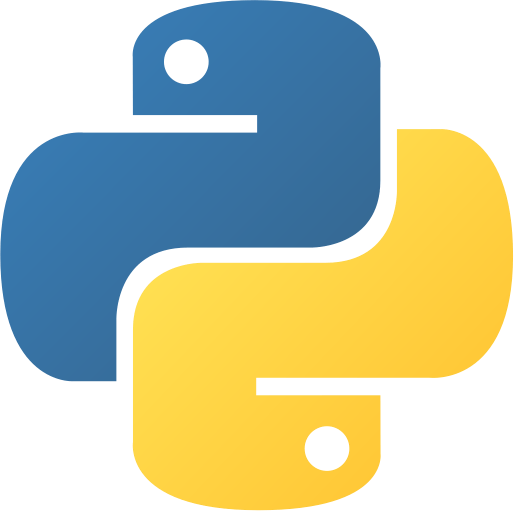Python Numbers
Understanding Python Numbers
Numbers are a fundamental and versatile data type in Python, enabling a wide range of mathematical operations and computations. In Python, numbers can be categorized into integers, floating-point numbers, and complex numbers. Let’s explore these numeric data types and how they can be utilized in Python.
Integers
intint
Integers in Python are whole numbers, both positive and negative, without any decimal component. You can perform various arithmetic operations on integers, such as addition, subtraction, multiplication, and division.
a = 5
b = -10
result = a + b # Result is -5a = 5
b = -10
result = a + b # Result is -5Python allows unlimited precision for integers, meaning they can be as large as your system’s memory allows.
Floating-Point Numbers
floatfloat
Floating-point numbers represent real numbers with a decimal point or in exponential form. They are used to handle both integer and fractional values.
pi = 3.14159
radius = 2.5
area = pi * (radius ** 2) # Calculating the area of a circlepi = 3.14159
radius = 2.5
area = pi * (radius ** 2) # Calculating the area of a circleWhile floating-point numbers are powerful for scientific and mathematical computations, they may introduce precision issues due to the binary representation of real numbers.
Complex Numbers
complexcomplex
Complex numbers have both a real and an imaginary part, represented as a + bja + bj, where aa and bb are real numbers, and jj is the imaginary unit.
z = 3 + 4jz = 3 + 4jYou can perform operations like addition, subtraction, multiplication, and division on complex numbers.
w = 1 - 2j
result = z * w # Result is (11-2j)w = 1 - 2j
result = z * w # Result is (11-2j)Numeric Operations
Python supports a wide range of operations on numeric data types. Here are some common examples:
-
Arithmetic Operations:
numbers.pya = 10 b = 3 addition = a + b subtraction = a - b multiplication = a * b division = a / bnumbers.pya = 10 b = 3 addition = a + b subtraction = a - b multiplication = a * b division = a / b -
Exponential Operation:
numbers.pysquare = 4 ** 2 # Result is 16numbers.pysquare = 4 ** 2 # Result is 16 -
Modulo Operation:
numbers.pyremainder = 10 % 3 # Result is 1numbers.pyremainder = 10 % 3 # Result is 1
Numeric Comparisons
In Python, you can compare numeric values using the following comparison operators:
a = 10
b = 5
print(a > b) # Truea = 10
b = 5
print(a > b) # TruePython Number Casting
You can convert numeric values from one data type to another using the following built-in functions:
int()int()- converts to an integerfloat()float()- converts to a floating-point numbercomplex()complex()- converts to a complex number
num_int = 10
num_float = float(num_int) # Convert integer to float
num_complex = complex(num_int) # Convert integer to complexnum_int = 10
num_float = float(num_int) # Convert integer to float
num_complex = complex(num_int) # Convert integer to complexnum_float = 10.5
num_int = int(num_float) # Convert float to integer
num_complex = complex(num_float) # Convert float to complexnum_float = 10.5
num_int = int(num_float) # Convert float to integer
num_complex = complex(num_float) # Convert float to complexnum_complex = 3 + 4j
num_int = int(num_complex) # Raises TypeError
num_float = float(num_complex) # Raises TypeErrornum_complex = 3 + 4j
num_int = int(num_complex) # Raises TypeError
num_float = float(num_complex) # Raises TypeErrornum_str = "42"
num_int = int(num_str) # Convert string to integer
num_float = float(num_str) # Convert string to float
num_complex = complex(num_str) # Convert string to complexnum_str = "42"
num_int = int(num_str) # Convert string to integer
num_float = float(num_str) # Convert string to float
num_complex = complex(num_str) # Convert string to complexMathematical Functions
Python’s mathmath module provides a plethora of mathematical functions, including square root, logarithms, trigonometric functions, and more.
import math
sqrt_result = math.sqrt(25) # Result is 5.0import math
sqrt_result = math.sqrt(25) # Result is 5.0Random Numbers
Python’s randomrandom module provides functions for generating random numbers. For example, you can use the random()random() function to generate a random floating-point number between 0 and 1.
import random
print(random.random()) # Prints a random number between 0 and 1
print(random.randrange(1, 10)) # Prints a random integer between 1 and 10import random
print(random.random()) # Prints a random number between 0 and 1
print(random.randrange(1, 10)) # Prints a random integer between 1 and 10Conclusion
Numbers in Python are a versatile and integral part of the language’s functionality. Whether you’re dealing with simple integer calculations or complex mathematical operations involving floating-point or complex numbers, Python provides a straightforward and expressive syntax. Understanding how to work with numbers is crucial for various applications, including scientific computing, data analysis, and algorithmic problem-solving.
As you continue your Python journey, explore the rich set of numeric operations and mathematical functions Python offers. Gain proficiency in leveraging numeric data types to solve diverse problems and unlock the full potential of numerical computing in Python.
For more in-depth tutorials and practical examples, check out our resources on Python Central Hub!
Was this page helpful?
Let us know how we did